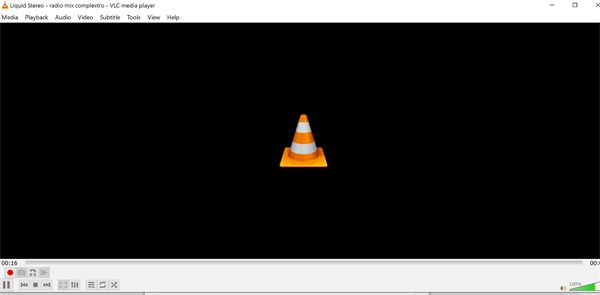You can listen to us through VCL Player by doing the following:
For Windows/ Mac/ Linux:
IOS/ Android Tutorial Coming Soon!
1) Download VCL Player if you do not have it on your computer. Click on the VCL Player logo to take you to their website. Follow the directions on the VLC website on how to install the program.
2) Once you've installed the program, open the program and click on media (drop down menu) and select "stream"
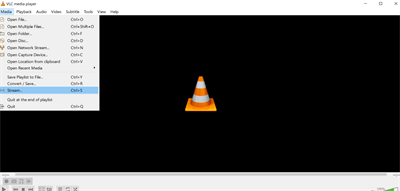
3) Once the stream window appears select the network tab and type in the following in the URL: http://www.hiveks.com:8000/default and select next
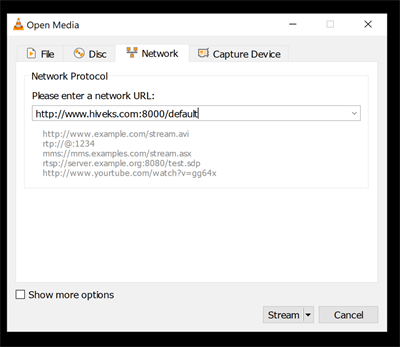
4) Do not edit anything in the source window and click on next
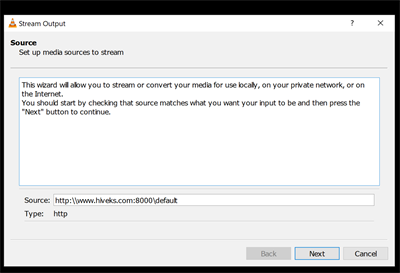
5) Leave the Destination window alone and select next
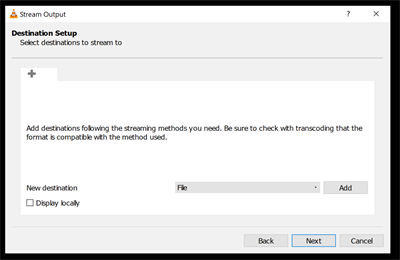
6) In the Transcoding window, click the dop down menu and select the "Audio-MP3" option. Then select next
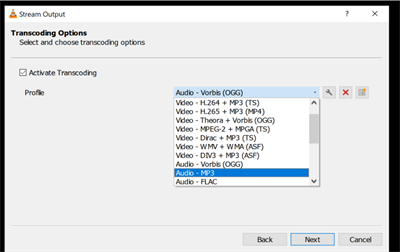
7) In the Option Setup window leave everything alone and select "Stream"
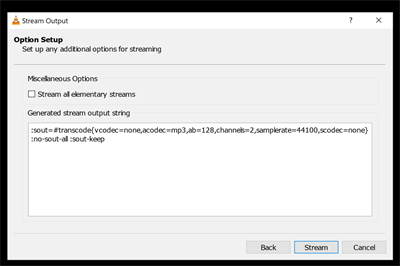
Congratulations! Your VCL Player is now configured to Stream the Underground Hive Radio! Enjoy!